(Post 81/week 64)Learning investing/trading together part 14:How to set up POSB/DBS invest saver(regular saving plan)
Recently, lots of people have PM me asking on POSB invest saver, how to purchase etc. So, I thought it would be useful if I write a guide on how to purchase stock using POSB invest saver.
So here is a step by step guide on how to purchase a stock on POSB invest saver(Do comment below if you need any help though)
Step 1)Log into the DBS I banking website
Step 2)Click on invest tab and click on more investment service(Black circle)
Step 3) You will reach this page
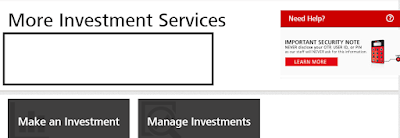
Step 4) Scroll down and select Set up or update unit trust Regular savings plan(RSP)(Red circle)
Step 2)Click on invest tab and click on more investment service(Black circle)
Step 3) You will reach this page
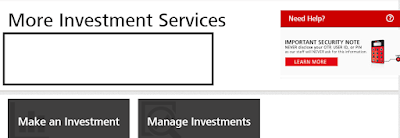
Step 4) Scroll down and select Set up or update unit trust Regular savings plan(RSP)(Red circle)
Step 5)You will Probably be asked to enter your SMS 6 digit pin number at this time
Step 6)After entering your sms 6 digit pin number, you will arrive at this page below.
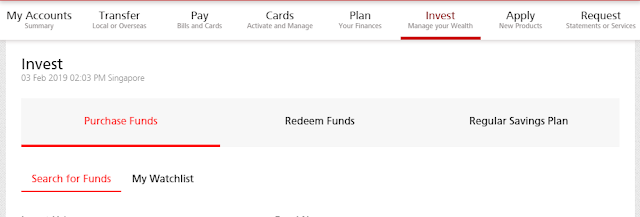 Step 7)Select regular saving plan(red circle)
Step 7)Select regular saving plan(red circle)
Step 8)After selecting regular savings plan, you will arrive at this page below
Step 9)Select your investment account and click search(red circle)
Step 10)After selecting search, you will arrive at this page below. Next, Select the RSP setup(black circle)
*Note: Most of you will probably arrive at a different kind of page if you are not sure of the next step do message on me on the blog or on the facebook post
Step 11)Or after you have click the search button as in step 9, you will probably be brought to a page rather similar to this
I will explain the various term as shown above below
Fund name:ABF SINGAPORE BOND INDEX or STI ETF only(choose one)
Step 12)The term and condition page will appear,click agree(red circle)
Step 13)You will be brought to the verify details page, click submit(black circle)
This is where I will stop, if I continue to click submit I will be setting up a new regular saving plan.
For more information on the regular saving plan, do read my Jan 2019 regular saving plan update here
If you need any help, do comment on the blog, thank you!
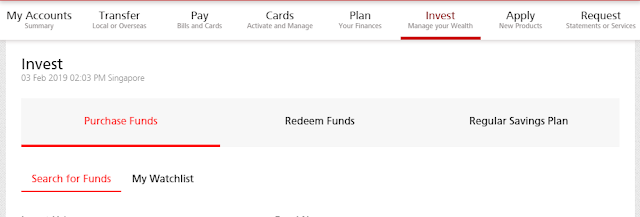 Step 7)Select regular saving plan(red circle)
Step 7)Select regular saving plan(red circle)Step 9)Select your investment account and click search(red circle)
Step 10)After selecting search, you will arrive at this page below. Next, Select the RSP setup(black circle)
*Note: Most of you will probably arrive at a different kind of page if you are not sure of the next step do message on me on the blog or on the facebook post
Step 11)Or after you have click the search button as in step 9, you will probably be brought to a page rather similar to this
I will explain the various term as shown above below
Fund name:ABF SINGAPORE BOND INDEX or STI ETF only(choose one)
- For more information on ABF, do refer to this post
- For more information on STI ETF, do refer to this post
Day of Debit:The day where the monthly investment amount is deducted from your bank to purchase either ABF SINGAPORE BOND INDEX or STI ETF
Gross Sales Charge:1%,
- If your monthly investment amount is $100, the gross sales charge every month will be $1 which is 1% of your monthly investment amount of $100.
Minimum monthly investment amount:$100
- The Minimum monthly investment amount for POSB invest saver is $100
Monthly investment amount
- Your choice of month investment amount, it could be e.g $ 100, $200 or even $300
Debiting Account
- The bank account that the money will be deducted from
Country of birth
- Singapore, of course:)
Step 13)You will be brought to the verify details page, click submit(black circle)
This is where I will stop, if I continue to click submit I will be setting up a new regular saving plan.
For more information on the regular saving plan, do read my Jan 2019 regular saving plan update here
If you need any help, do comment on the blog, thank you!









Comments
Post a Comment